Canvas
简介
最初由 Apple 使用在 Safari 中,后来 Firefox/Chrome 分别实现,经过一段时间发展,成为 H5 标准。 Canvas 可理解为画布,栅格化的。
使用场景
小游戏、头像裁剪、Charts
基本知识
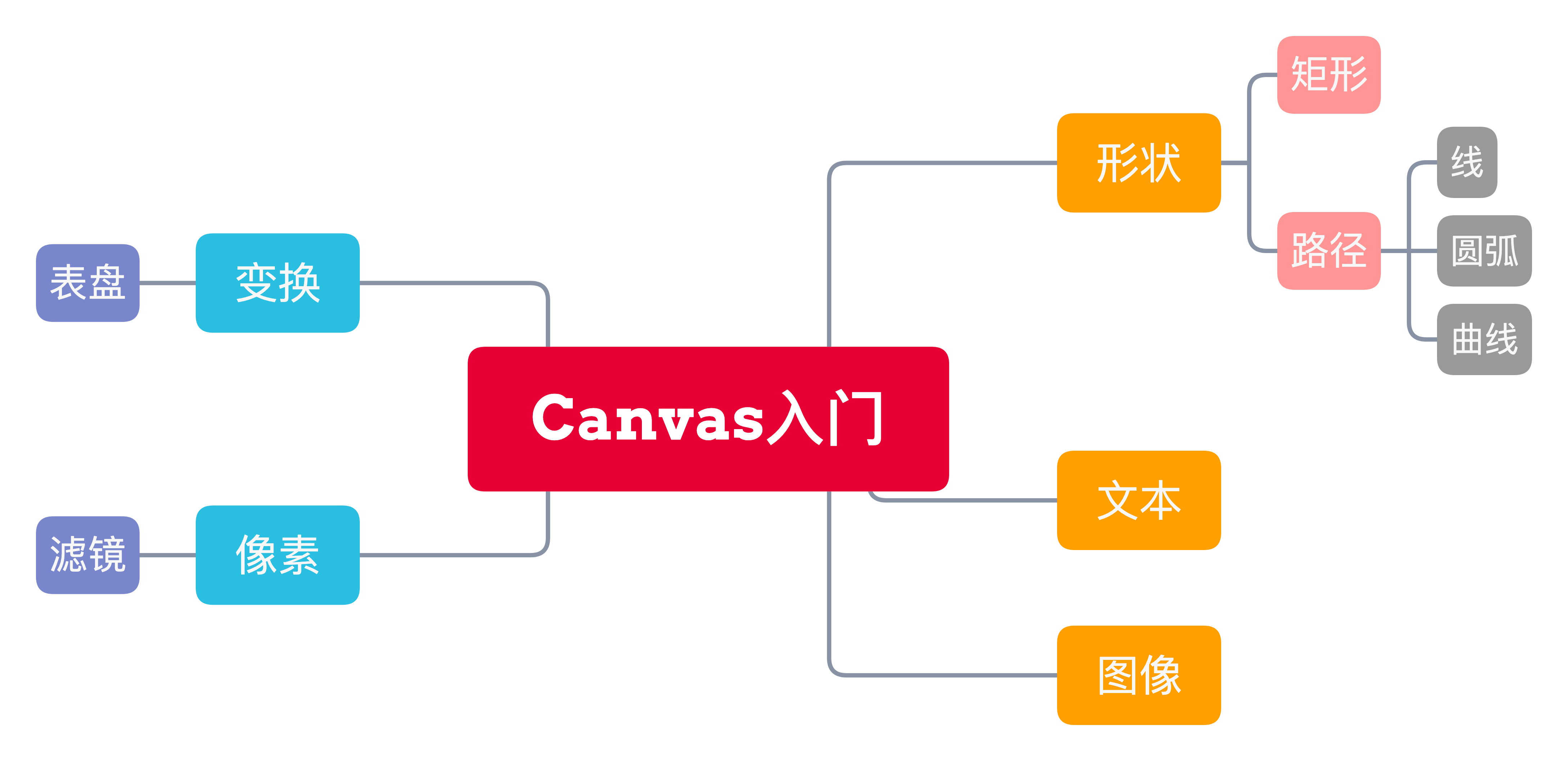
坐标系、API、属性
API
| 接口 | 作用 | 获取 |
|---|---|---|
| HTMLCanvasElement | Style、Context | getElementById('myCanvas') |
| CanvasRenderingContext2D | Draw | canvas.getContext('2d') |
| ImageData | 像素操作 | ctx.createImageData(x, y) ctx.getImageData(sx, sy, sw, sh) |
| TextMetrics | 计算宽度 | ctx.measureText(text) |
| CanvasGradient | 渐变的不透明对象 | ctx.createLinearGradient() ctx.createRadialGradient() |
| CanvasPattern | 基于(image, canvas 或 video)的不透明对象 | ctx.createPattern() |
| Path2D(实验特性) | 可以保留并重用的路径 | new Path2D(?path, ?d) new Path2D(otherPathObj) |
Property
| 分类 | 类别 | 方法名 | 作用 | 备注 |
|---|---|---|---|---|
| Style | Line | lineWidth | 线宽 | |
| lineCap | 线尾 | "butt" || "round" || "square" | ||
| lineJoin | 线相交 | "bevel" || "round" || "miter" | ||
| miterLimit | 斜接头 | |||
| getLineDash() | 虚线 | 返回:Array | ||
| setLineDash() | 设置虚线 | |||
| lineDashOffset | 虚线偏移 | |||
| Text | font | 字体 | 默认:10px sans-serif | |
| textAlign | 对齐方式 | start (默认), end, left, right, center | ||
| textBaseline | 基线对齐方式 | top, hanging, middle, alphabetic (默认), ideographic, bottom | ||
| direction | 方向 | ltr, rtl, inherit (默认) | ||
| Fill | fillStyle | 填充样式 | 默认:#000,支持rgb、rgba、black等 | |
| Stroke | strokeStyle | 描边样式 | 默认:#000,支持rgb、rgba、black等 | |
| Shadows | shadowBlur | 模糊等级 | 默认:0 | |
| shadowColor | 阴影色 | 默认:透明,支持rgb、rgba、black等 被fillStyle/strokeStyle影响 | ||
| shadowOffsetX | 水平方向偏移 | |||
| shadowOffsetY | 垂直方向偏移 | |||
| Compositing | globalAlpha | 透明度 | 默认:1 | |
| globalCompositeOperation | 合成类型 | 可选值(12种):source-over、source-in、source-out、 source-atop、destination-over、destination-in、 destination-out、destination-atop、lighter、copy、 xor、multiply、screen、overlay、darken、lighten、 color-dodge、color-burn、hard-light、 soft-light、difference、exclusion、hue、 saturation、color、luminosity |
Method
| 分类 | 类别 | 方法名 | 作用 | 备注 |
|---|---|---|---|---|
| 路径 | Path | beginPath() | 开始路径 | |
| closePath() | 结束路径 | |||
| moveTo(x, y) | 移动画笔 | |||
| lineTo(x, y) | 直线路径 | |||
| quadraticCurveTo(cp1x, cp1y, x, y) | 二次贝塞尔曲线 | cp1x,cp1y为一个控制点,x,y为结束点 | ||
| bezierCurveTo(cp1x, cp1y, cp2x, cp2y, x, y) | 三次贝塞尔曲线 | cp1x,cp1y为控制点一,cp2x,cp2y为控制点二,x,y为结束点 | ||
| arc(x, y, radius, startAngle, endAngle, [, anticlockwise]) | 以(x,y)为圆心的以radius为半径的圆弧(圆) | anticlockwise 默认false 顺时针 | ||
| arcTo(x1, y1, x2, y2, radius) | 给定的控制点和半径画一段圆弧,再以直线连接两个控制点 | |||
| ellipse(x, y, radiusX, radiusY, rotation, startAngle, endAngle [, anticlockwise]) | 椭圆 | |||
| rect(x, y, width, height) | 矩形 | |||
| 绘制 | Path | fill() | 填充 | |
| stroke() | 描边 | |||
| drawFocusIfNeeded([path], element) | 聚焦的元素绘制路径 | |||
| scrollPathIntoView([path]) | 滚动至路径 | |||
| clip([path, fillRule]) | 裁剪 | 路径裁剪 fillRule: nonzero(默认) evenodd(奇偶) | ||
| isPointInPath([path], x, y [, fillRule]) | 点是否在路径内 | 路径裁剪 fillRule: nonzero(默认) evenodd(奇偶) | ||
| isPointInStroke([path], x, y) | 点是否在描边路径内 | 路径裁剪 fillRule: nonzero(默认) evenodd(奇偶) | ||
| Rect | fillRect(x, y, width, height) | 填充 | ||
| strokeRect(x, y, width, height) | 描边 | |||
| clearRect(x, y, width, height) | 清除 | |||
| Text | fillText(text, x, y [, maxWidth]) | 填充文本 | ||
| strokeText(text, x, y [, maxWidth]) | 描边文本 | |||
| measureText(text) | 测量文本 | 返回:TextMetrics {width ...} | ||
| Image | drawImage(image, dx, dy) drawImage(image, dx, dy, dWidth, dHeight) drawImage(image, sx, sy, sWidth, sHeight, dx, dy, dWidth, dHeight) | 绘制图片 | image: CanvasImageSource, 包含: HTMLImageElement SVGImageElement HTMLVideoElement HTMLCanvasElement ImageBitmap OffscreenCanvas | |
| Transformations | getTransform() | 当前变换矩阵 | 返回:DOMMatrix | |
| rotate(angle) | 旋转 | |||
| scale(x, y) | 缩放 | 默认缩放中心点(0, 0) | ||
| translate(x, y) | 平移 | |||
| transform(a, b, c, d, e, f) | 变换 | |||
| setTransform(a, b, c, d, e, f) setTransform(matrix) | 设置变换 | |||
| 其他 | Pixel manipulation | createImageData(width, height) createImageData(imagedata) | 创建ImageData | |
| getImageData(sx, sy, sw, sh) | 获取图片数据 | 返回:ImageData | ||
| putImageData(imageData, dx, dy) putImageData(imageData, dx, dy, dirtyX, dirtyY, dirtyWidth, dirtyHeight) | 设置ImageData | |||
| State | save() | 保存当前样式状态 | ||
| restore() | 恢复保存的样式状态(栈顶) |
样式
上色:填充、描边
fillStyle
strokeStyle
颜色支持 5 种类型
yellow
#FFA500
rgb(255,165,0)
rgba(255,165,0, 0.5)
hsl(45, 100%, 50%)
hsla(45, 100%, 50%, 0.5)
CanvasGradient
CanvasPattern
画笔
lineWidth
形状
概念:路径
# 开始新的路径
beginPath()
# 闭合当前路径
closePath
# 可创建子路径
ctx.moveTo(300, 0)
线
ctx.lineTo(200, 300)
矩形: Rect
创建矩形有 2 种方式:
# 1. fillRect / strokeRect
ctx.fillRect(0, 0, 200, 200)
# 2. Path2D
Path2D.rect(0, 0, 200, 200)
弧:Arc
圆、椭圆



曲线 :Bezier


fillRule

变换

文字
水平、垂直方向 

图片
图片绘制支持多种来源